Comparing Google Slides and PowerPoint: Which Tool Is Right for You?
Comparing Google Slides and PowerPoint reveals key differences in user experience, functionality, and collaboration. Discover which tool suits your needs and explore a smarter solution with PopAi's AI Presentation feature for effortless creation.
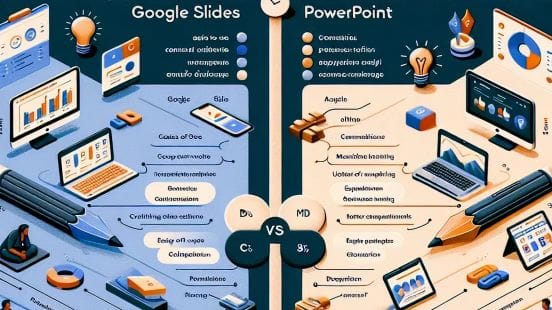
Table of Contents
- Interface Design and User Experience
- Collaboration Features
- Functionality and Features
- File Storage and Sharing
- Templates and Design
- Pricing and Accessibility
- Compatibility Across Platforms
- Conclusion
- PopAi: AI Presentation Feature
Interface Design and User Experience
When comparing Google Slides and PowerPoint, one of the first things users notice is the interface. Google Slides offers a clean and minimalistic design, allowing users to jump in and start creating presentations quickly. It integrates seamlessly with other Google Workspace apps, which is great for those who are already part of the Google ecosystem. In contrast, PowerPoint is known for its more feature-rich and complex interface. While it may take longer to master, its robust capabilities make it the go-to tool for professionals who need more advanced design and animation options.
Collaboration Features
Collaboration is another area where Google Slides excels. Since it is a cloud-based tool, multiple users can edit the same presentation in real-time, making it ideal for team projects or remote work. PowerPoint has introduced collaboration features in its online version, but the experience is not as seamless as Google Slides. For teams needing smooth, instant updates, Google Slides may be the better option.
Functionality and Features
In terms of functionality, PowerPoint takes the lead. It offers a broader range of features, including advanced transitions, animations, and more intricate design tools. For professional or more detailed presentations, PowerPoint provides more creative control. Google Slides, while efficient for basic presentations, lacks the depth and range of features available in PowerPoint. However, it still fulfills the needs of users who require quick, simple, and accessible presentation tools.
File Storage and Sharing
Google Slides automatically saves your work to Google Drive, ensuring that your files are accessible from anywhere. Its cloud storage capabilities allow for easy file sharing and collaboration. PowerPoint, on the other hand, saves files locally by default but also supports cloud storage via OneDrive. While PowerPoint offers more flexibility with file storage (local or cloud), Google Slides’ real-time saving and sharing options are perfect for users who value instant accessibility.
Templates and Design
When it comes to templates and design, PowerPoint offers an extensive collection of templates, themes, and design tools. Its rich animation and transition effects are excellent for creating dynamic and engaging presentations. Google Slides, while more limited in its template selection, provides enough variety for basic presentation needs. Additionally, Google Slides supports importing templates from third-party sources, offering a degree of customization.
Pricing and Accessibility
Google Slides stands out by being free to use, requiring only a Google account. For those looking for cost-effective solutions, this is a huge advantage. PowerPoint, however, is part of Microsoft 365, which requires a subscription. While the desktop version offers more features, users who opt for the free online version may find some limitations in functionality compared to Google Slides.
Compatibility Across Platforms
Google Slides excels in cross-platform compatibility since it's entirely browser-based. Users can create, edit, and share presentations from any device with internet access. PowerPoint offers a desktop application that can be used offline, but it also supports web-based versions. For those who prefer working offline or need advanced functionality, PowerPoint’s desktop version provides greater flexibility.
Conclusion
In conclusion, both Google Slides and PowerPoint serve distinct purposes. Google Slides is perfect for users who prioritize collaboration, simplicity, and cost-efficiency, while PowerPoint is ideal for professionals seeking advanced design tools and a more feature-rich experience. The choice ultimately depends on your specific needs and the type of presentations you want to create.
PopAi: AI Presentation Feature
If you’re looking for an even more efficient way to create presentations, PopAi offers an innovative AI Presentation feature. This tool allows users to generate professional presentations with just one click, based on their input prompts. Additionally, it can transform any text content you create within PopAi into a fully designed presentation, saving you time and effort. Experience this cutting-edge functionality directly here:


