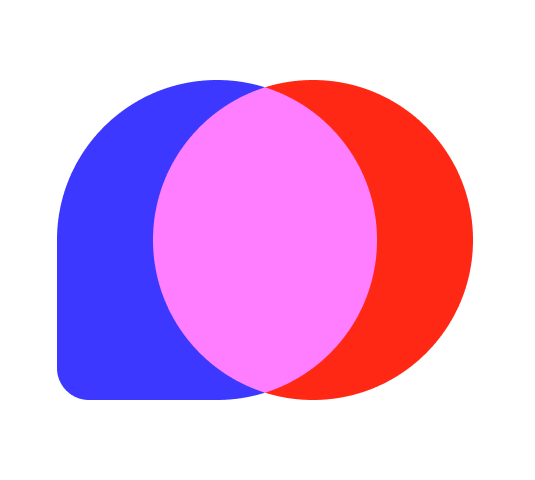Revolutionize Your Presentations:Discover the Power of AI PowerPoint Generator!
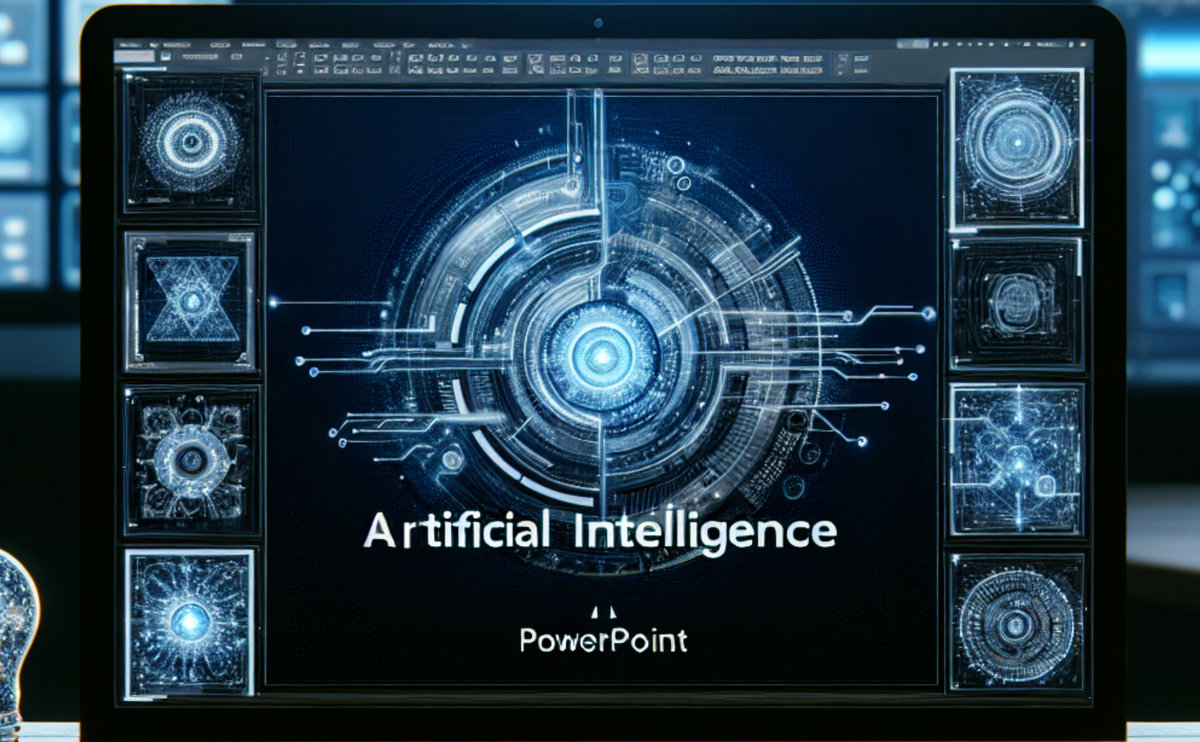
In the fast-paced world of professional and academic presentations, capturing and retaining audience attention is paramount. With the advent of artificial intelligence, creating impactful and visually appealing presentations has never been easier. AI for presentations is transforming how we prepare, design, and deliver slideshows.
Let's explore how AI PowerPoint generators can streamline your slide creation process, enhance your ppt templates, and deliver a presentation that stands out.
The Rise of AI in Presentation Making
AI presentation tools are designed to assist users in crafting presentations that are not only aesthetically pleasing but also data-driven and customized to the audience's needs. These tools utilize algorithms to suggest design layouts, generate content, and even provide data insights. With AI PowerPoint, users can create slides more efficiently, allowing more time to focus on the content's quality and delivery.
Key Features of AI PowerPoint Generators
- Automated Content Creation: AI tools can generate text and visuals based on the input topic, significantly reducing the time spent on content creation.
- Enhanced PPT Templates: AI algorithms can suggest and customize templates that best fit the presentation’s purpose and audience.
- Dynamic Data Integration: Easily integrate and visualize data in real-time, making your presentations more informative and engaging.
- Audience Engagement Tools: Some AI platforms offer features like audience polls and feedback forms that can be directly integrated into the presentation.
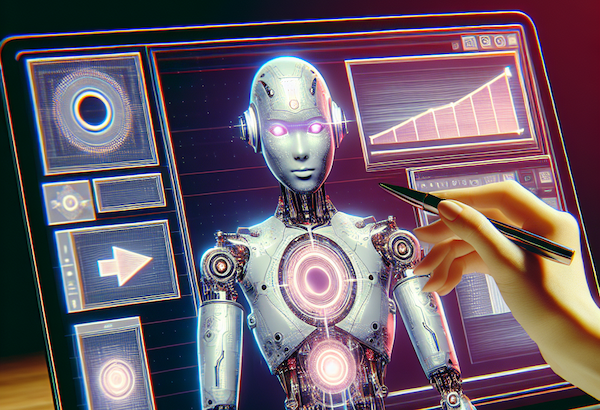
Top AI Presentation Generators
Here are some of the most renowned AI PowerPoint generator tools that can help you elevate your presentations:
- PopAi:
- Overview: Designed to automate and enhance the creation of visually engaging and data-rich presentations.
- Key Features: Automatic slide generation, real-time data integration and intelligent content suggestions based on audience analysis.
- Beautiful.AI:
- Overview: Focuses on design and aesthetics, automatically adjusting the layout as you add content.
- Key Features: Smart templates, instant content suggestions, and a simple, intuitive interface.
- Visme:
- Overview: Known for its versatility in creating not only PowerPoint presentations but also infographics and reports.
- Key Features: Extensive library of templates, easy data visualization tools, and interactive content capabilities.
- Slidebean:
- Overview: Targets startups and business professionals with its AI-driven design and content suggestions based on the user’s content.
- Key Features: Focus on investor and sales presentations, high-quality templates, and collaboration features.
- Zoho Show:
- Overview: Part of the Zoho suite, ideal for collaborative work environments.
- Key Features: Real-time collaboration, AI-enhanced animations, and a vast array of presentation templates.
- Canva:
- Overview: While primarily known for graphic design, Canva also offers powerful tools for creating professional presentations.
- Key Features: Drag-and-drop interface, extensive selection of templates, and features for dynamic presentations.
How to Get Started with AI-Generated PowerPoint on PopAi
To get started with AI-generated PowerPoint on PopAi, follow these steps:
- Sign Up: Create an account on the PopAi platform to access its AI Presentation tools.
- Input Content: Upload reference files and input your presentation content into the platform. PopAi's AI algorithms will analyze the data to suggest layout designs and visual enhancements.
- Customize: Tailor the template to suit your branding and style preferences by adjusting colors, fonts, and graphics.
- Generate Presentation: Let PopAi's AI generate PowerPoint based on your content and design choices such as Pages, Word Amount, Audience, Slides Form and Image Source.
- Review and Edit: Review the generated presentation to ensure accuracy and coherence. Make any necessary edits to refine the slides further.
- Download or Present: Once satisfied with the presentation, download it for offline use or present directly from the PopAi platform.
By following these steps, you can seamlessly integrate AI-generated PowerPoint into your presentation workflow on PopAi, enhancing the quality and efficiency of your slideshows.AI-generated PowerPoint presentations are revolutionizing the way we prepare for and deliver presentations. By leveraging these advanced tools, you can create more engaging, visually appealing, and content-rich presentations with ease. Whether you're a student, educator, or business professional, AI presentation generators can significantly enhance your presentation skills and help you make a lasting impact on your audience. Embrace the future of presentations with AI!